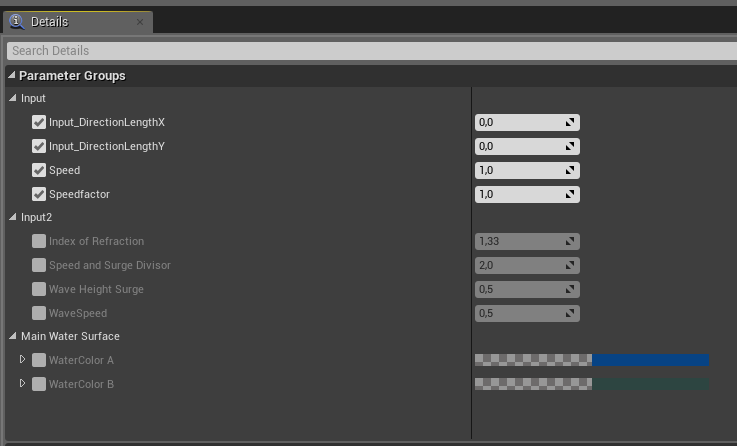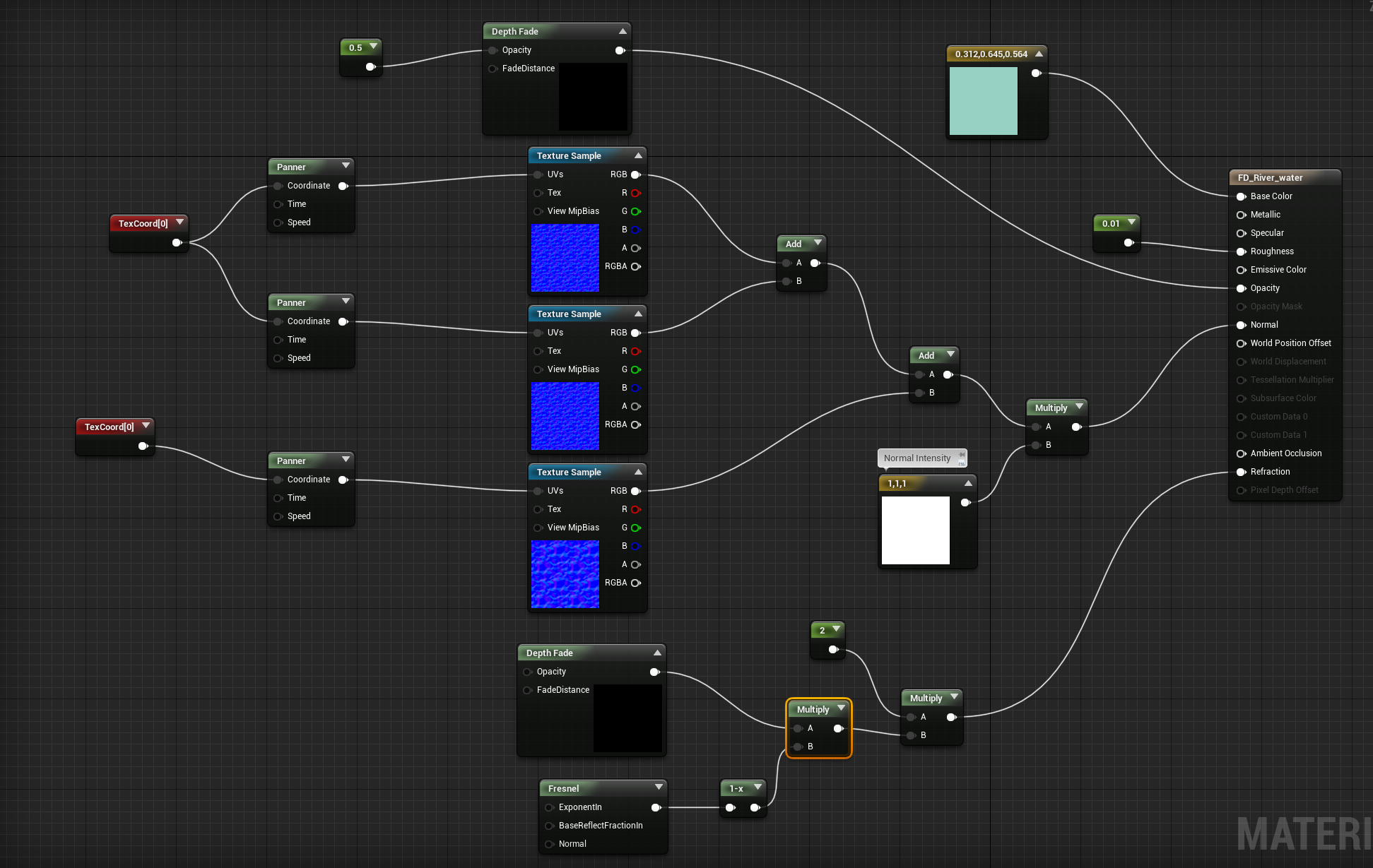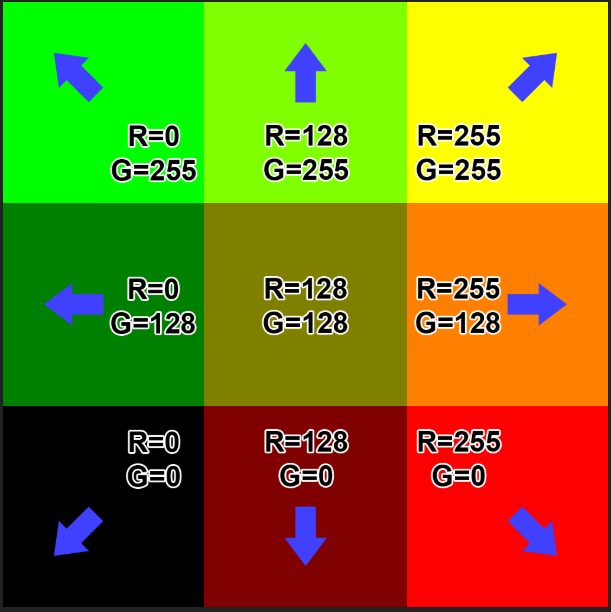In next serie we start at the end, the menu showing Player Info. Then we follow “upwards” to the higher “levels”
FD_ConnectedPlayer Menu

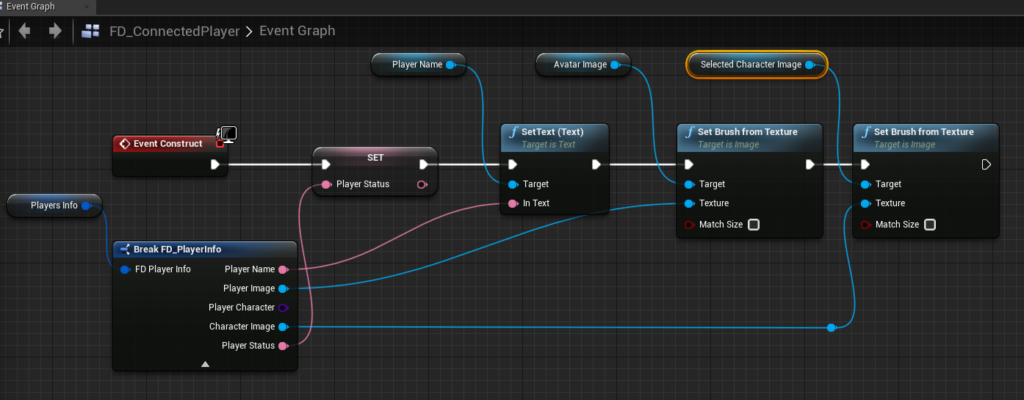
Adds Info from PlayersInfo : Instance editable
FD_ConnectedPlayer is called in FD_LobbyMenu : Event UpdatePlayerWindow
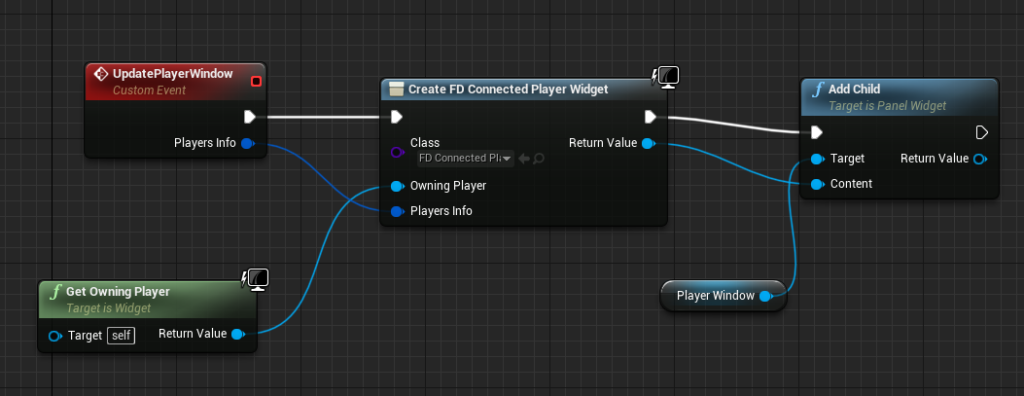
UpdatePlayerWindow is called in FD_LobbyPC event AddPLayerInfo
Event runs only on client.
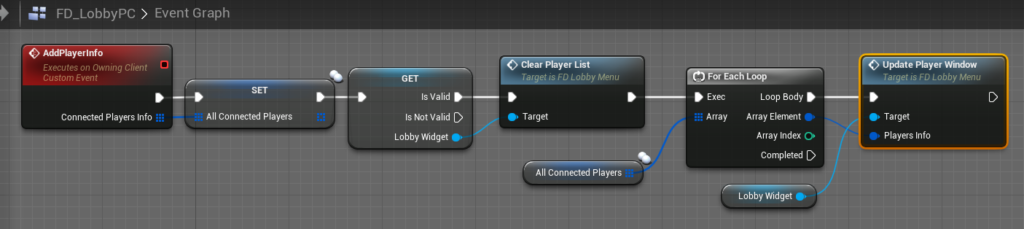
AddPlayerInfo is called in FD_LobbyGM Event EveryoneUpdate
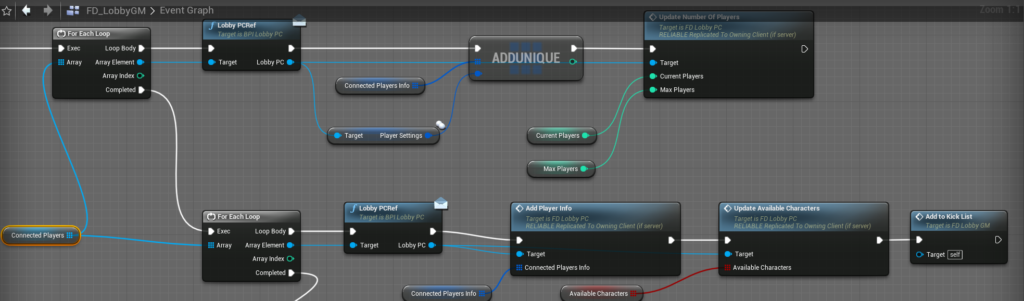
EveryoneUpdate is called in
– FD_LobbyGM event Onlogout
– FD_LobbyPC event CallUpdate (Runs only on Server)
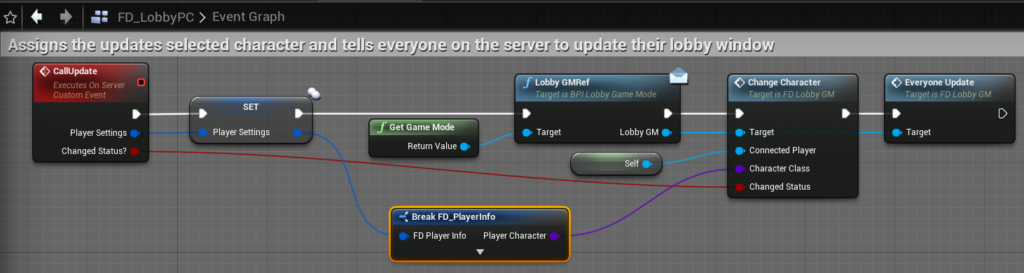
CallUpdate is called in
– FD_LobbyMenu event UpdateStatus (changes the Ready Status)
– FD_LobbyPC event AssignPlayer (runs only on client)
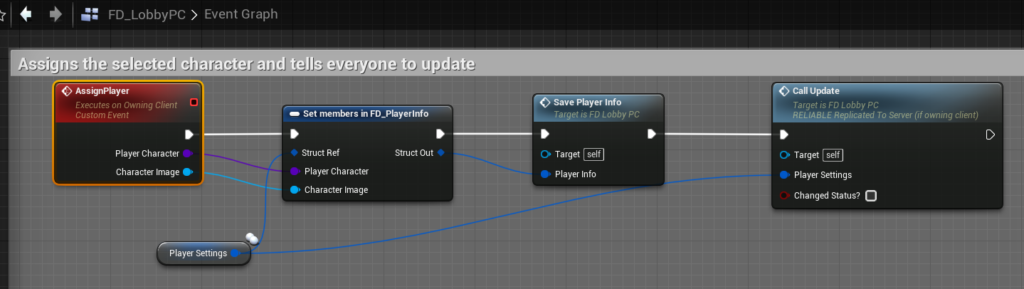
Only PlayerCharacter and CharacterImage are added, not the PlayerName
AssignPlayer is called in FD_LobbyPC event AssignSelectedCharacter (runs only on server)
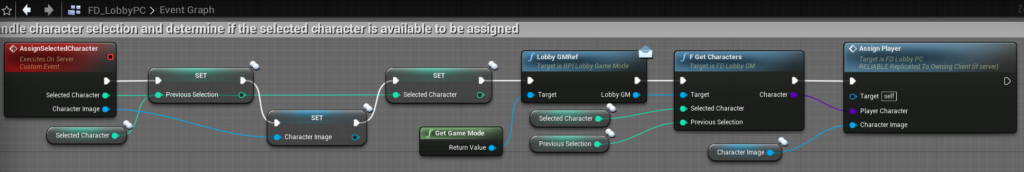
Only PlayerCharacter and CharacterImage are added, not the PlayerName
Assign Selected Character is called in FD_CharacterSelection Menu
This is the start of selecting the avatar of the character
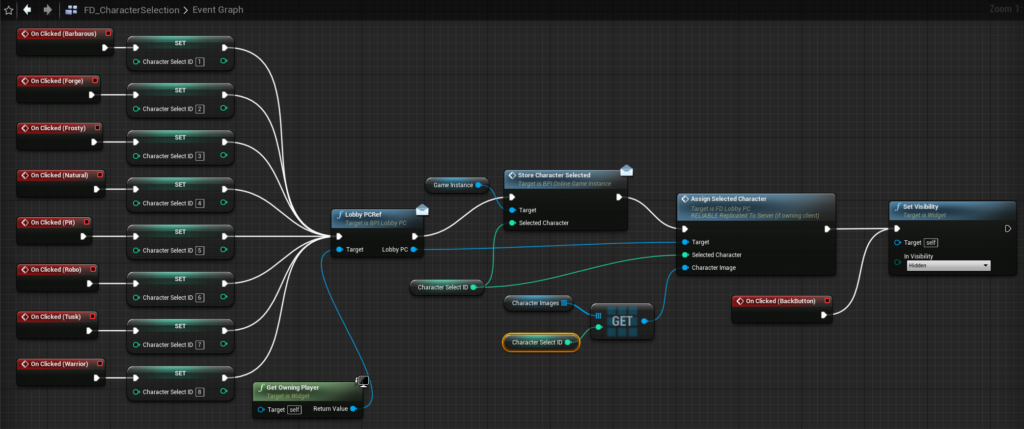
Only PlayerCharacter and CharacterImage are added, not the PlayerName