Met deze tool kan je op basis van GIS 3d modellen van steden maken. Deze zijn vervolgens ook weer in Unreal in te lezen en in VR te bekijken
Je moet een account aanmaken bij de Nederlandse website van Esri. Deze is 22 dagen geldig. Ik had in eerste instantie een account aangemaakt bij de Amerikaanse website, maar kreeg toen in CityEngine geen toegang tot maaiveldhoogtes. Tip: gebruik niet Google of FB, dat geeft later problemen bij het inloggen in CityEngine.
Vervolgens ga je CityEngine installeren. Er is een 30 dagen trail beschikbaar.
Voor het inlezen van CityEngine modellen zijn er 2 templates in Unreal Engine. Let op deze werken alleen bij Unreal versie 2.20 (Op dit moment nog niet bij versie 2.21). Kortom 2.20 zal je ook moeten installeren. De onderstaande template komen automatisch met het installeren van Unreal Studio.
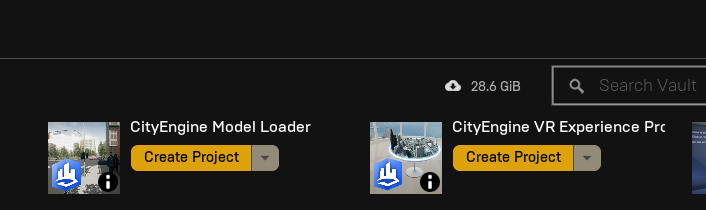
Hoe je met CityEngine moet werken ga ik hier niet uitleggen. Er zijn goede tutorials.

