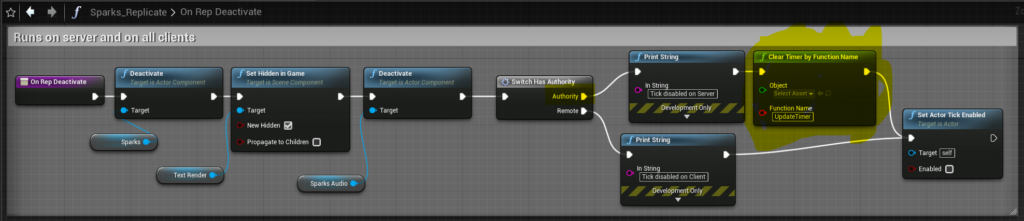According to https://docs.unrealengine.com/en-US/Gameplay/Networking/Actors/index.html
Step 1 Replicating Actors in Blueprints
I have added the startercontent to the project.
After the first part I started the dedicated server (local) and of course the not replicated fire is not showing. This because the dedicated server has no graphical interface.
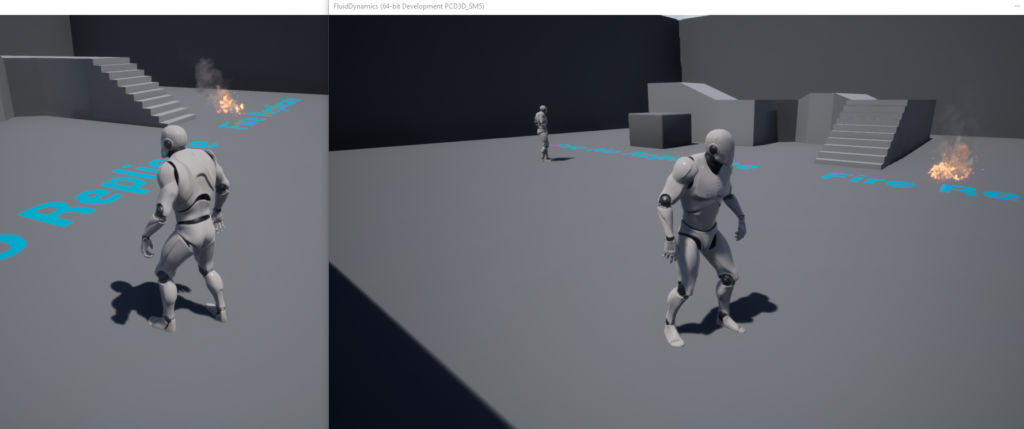
But if I set the Net load on Client as checked in the Fire_NoReplicate, it will also be visible on the client! So at this point I don’t see the difference 🙂
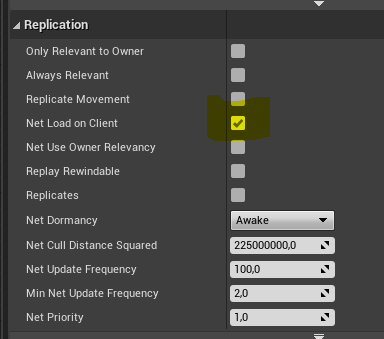
Second part of the instructions Dynamically Spawning Replicated Actors
If we look at step 14. If I run it on the dedicated server. With a dedicated server, the No replicate part is no use, because the server has no grapical interface?

If we look at step 4. Bought fires show up on the client
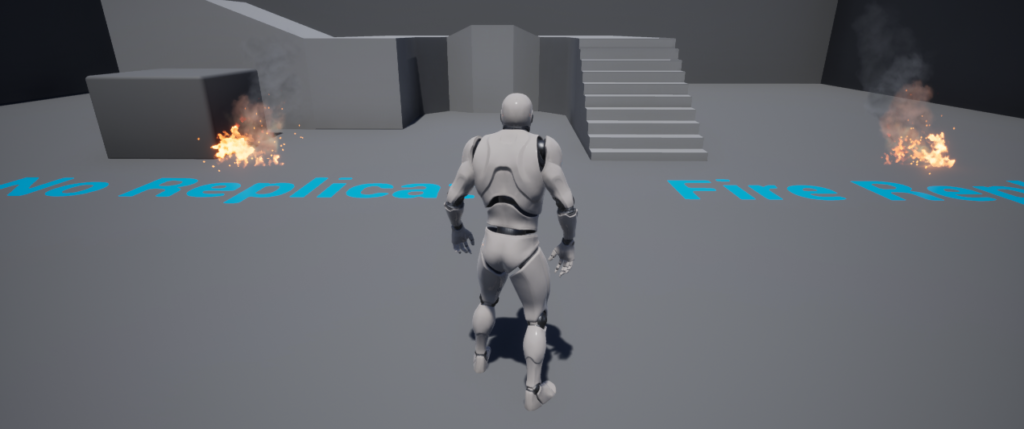
Step 2 Replicating Variables in Blueprints
Instead of fire I used the Spark_Effect
I set the countdown variable to 100
Result after step 25 I got a problem. If a run the simulated server (2 clients) in the editor, no problem. But after packaging and starting the local server, this appears, over and over. I can start the client but stil this is wrong.
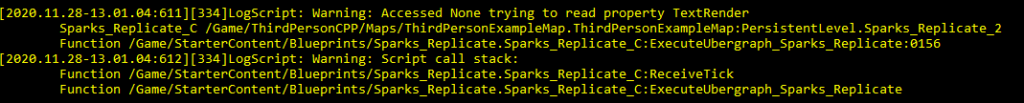
So it looks like the progam is try to read the value of Textrender, while it has no value yet or is not create yet? If I don’t use event tick, there is now problem.
Turns out to be a typical Dedicates Server error. Problem is that the dedicated server does not have a graphical interface!!!! So it can’t deal with the textrender, there is no textrender on the server!!!!
RepNotify
Warp up and some solution to the problem 🙂 Stil not solved completely
Problem solved
After the counter is back to 0, the timer still keeps on running because it is set on looping! De timer is only running on the server. So the timer should be cleared!
This is done in the On Rep Deactivate.