We are going to create a chatbox on all clients.
All steps are also explained in a video at the end.
Note : When building you sometime have to go back and forth.
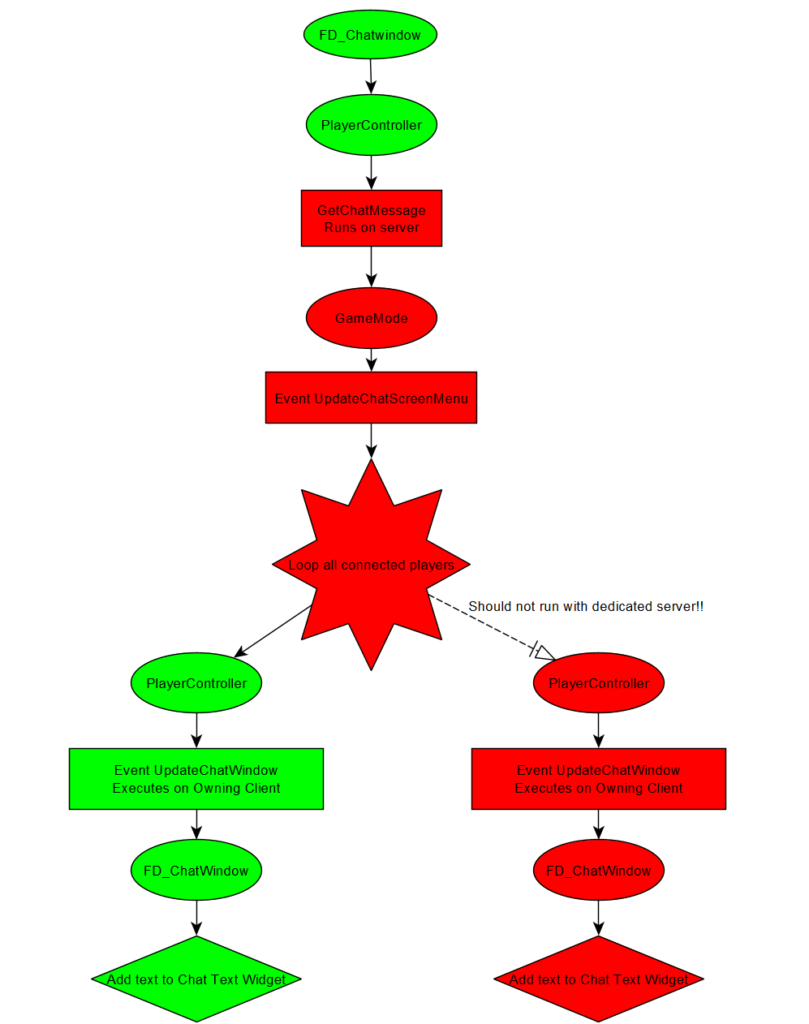
Step 1: Create widget FD_ChatWindow and FD_ChatText
FD_ChatWindow:
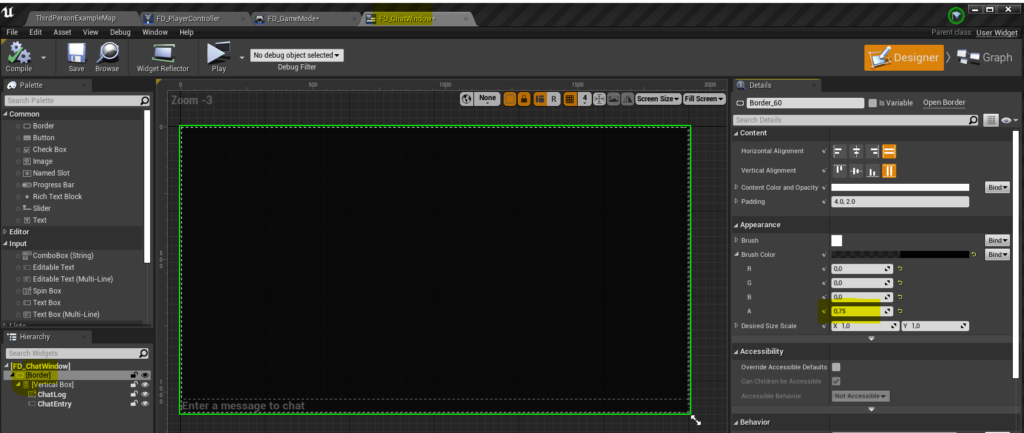
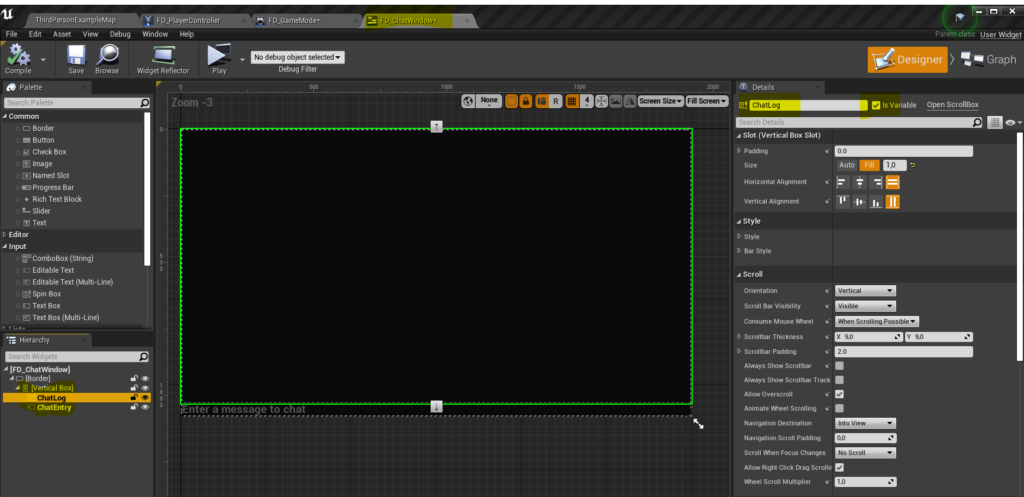
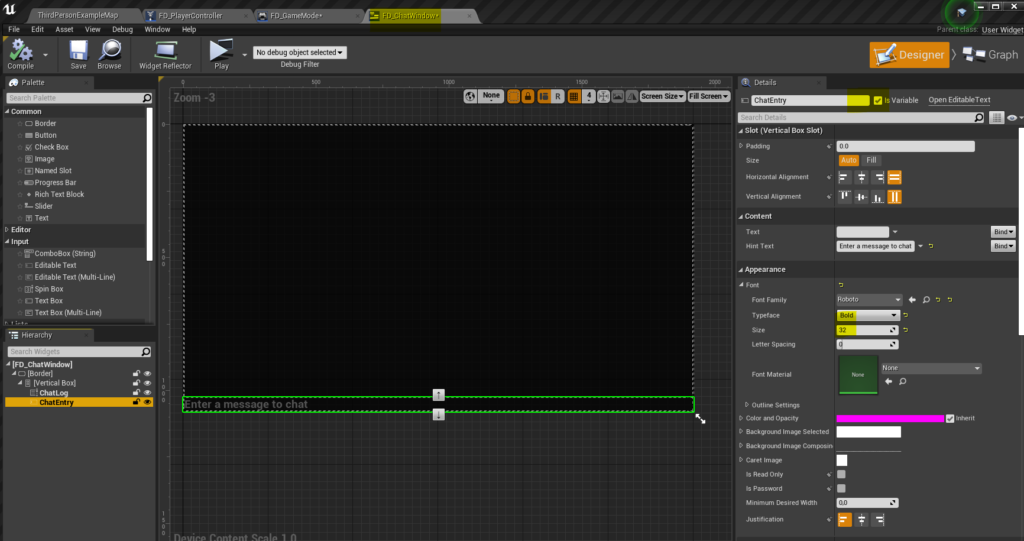
FD_ChatText
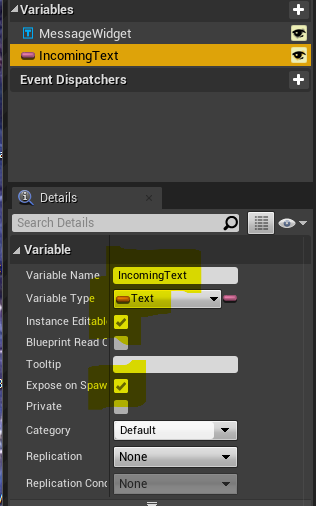
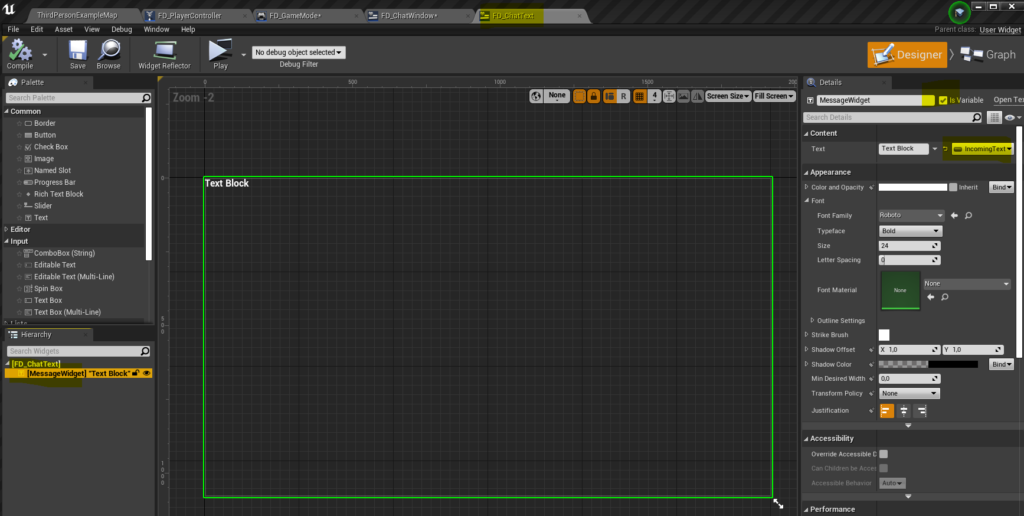
Step 2 Add FD_ChatWindow and chatbutton in MainMenu.
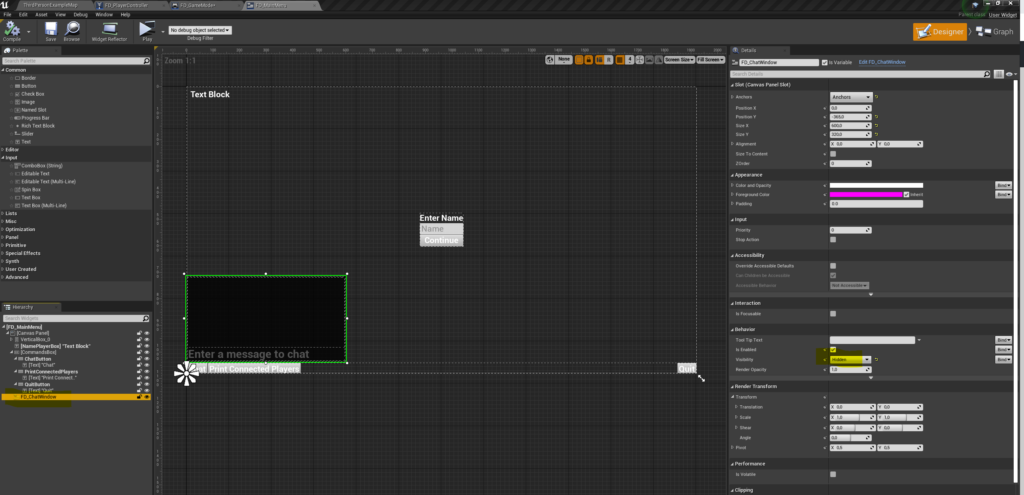
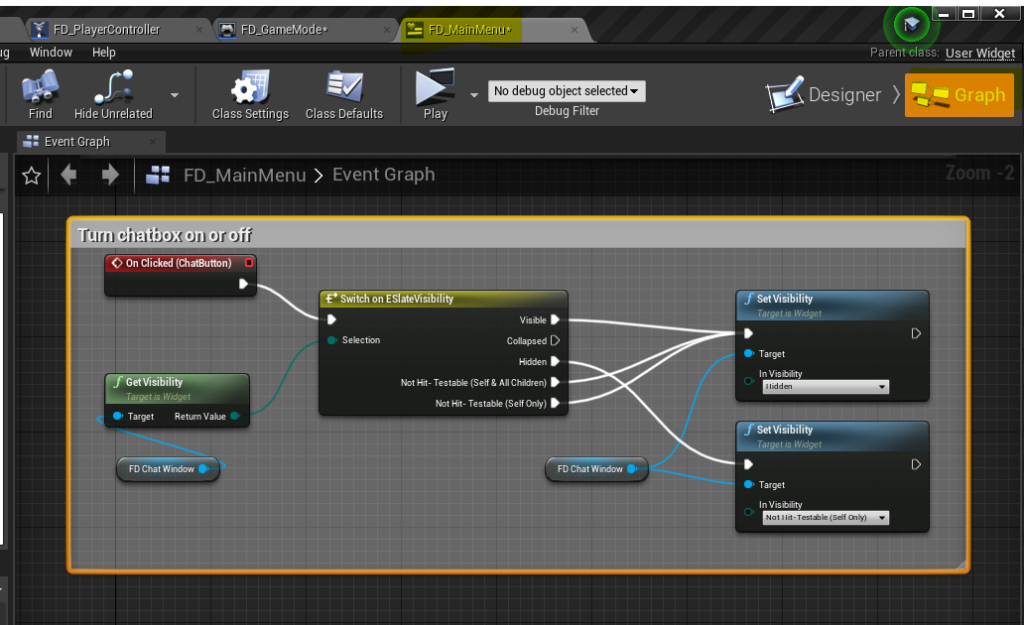
Step 3 : Blueprints FD_Chatwindow
You first have to make some events at the playercontroller
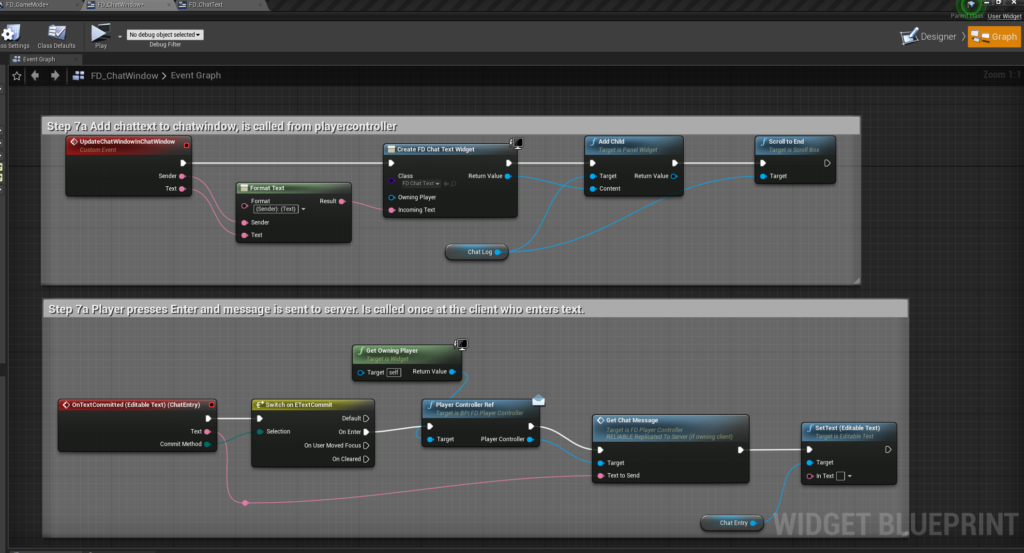
Step 4 : Add mainmenu in playercontroller, delete from gameinstance!
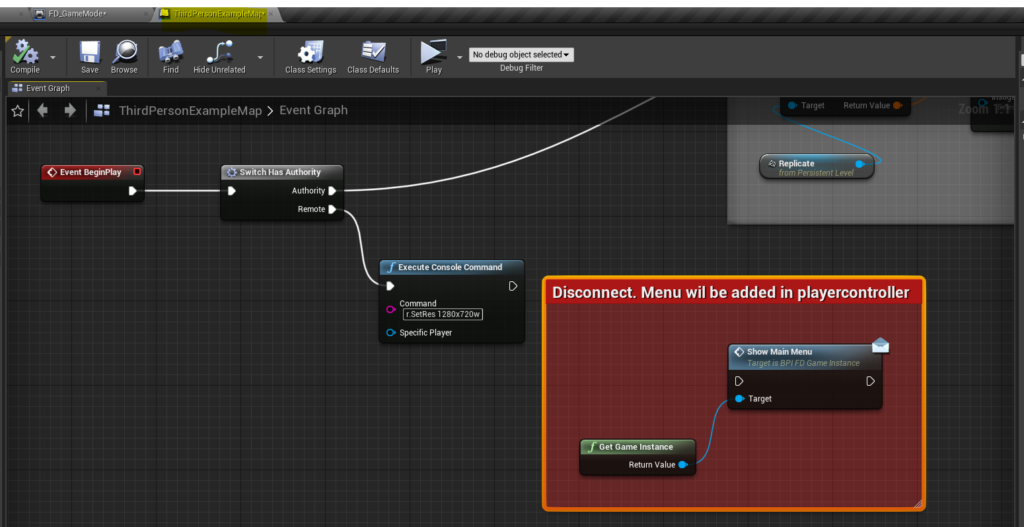
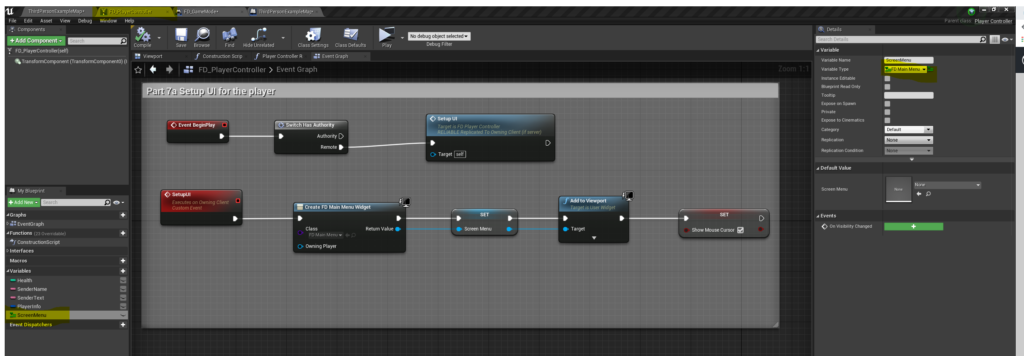
Step 5 : Gamemode
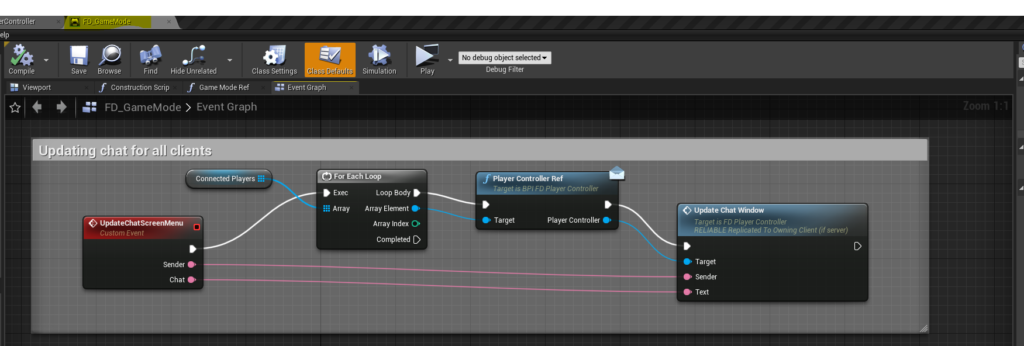
step 6 : Playercontroller
ProjectSettings > Input > add binding chat enter
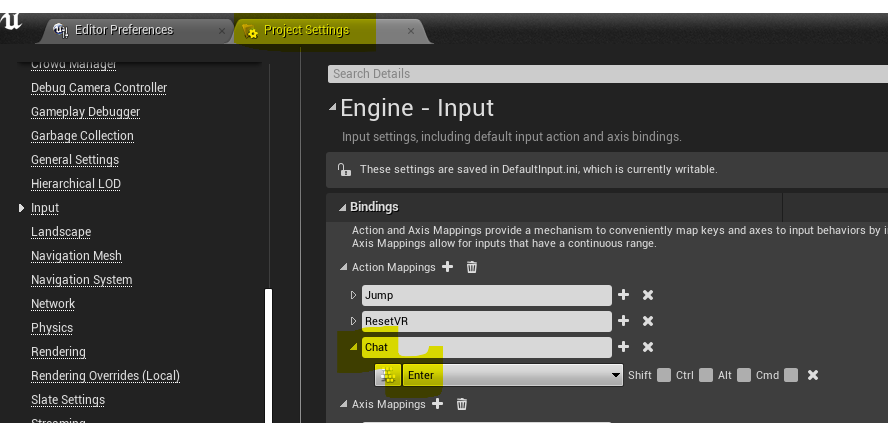
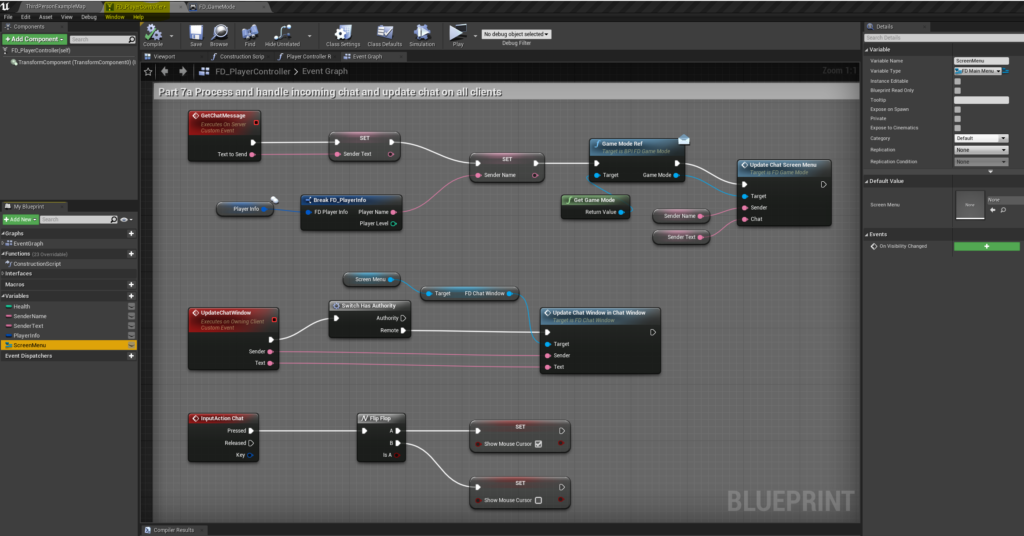
Video explaining
Video demonstration chatbox
Extra : Adding the mainmenu through the gameinstance.
I did not like my solution, where I added the mainmenu widget in the playercontroller instead of from teh gaminstance. Ofcourse both solutions are correct, but I want to keep the menu widgets on the gameinstance. So I made the next corrections.
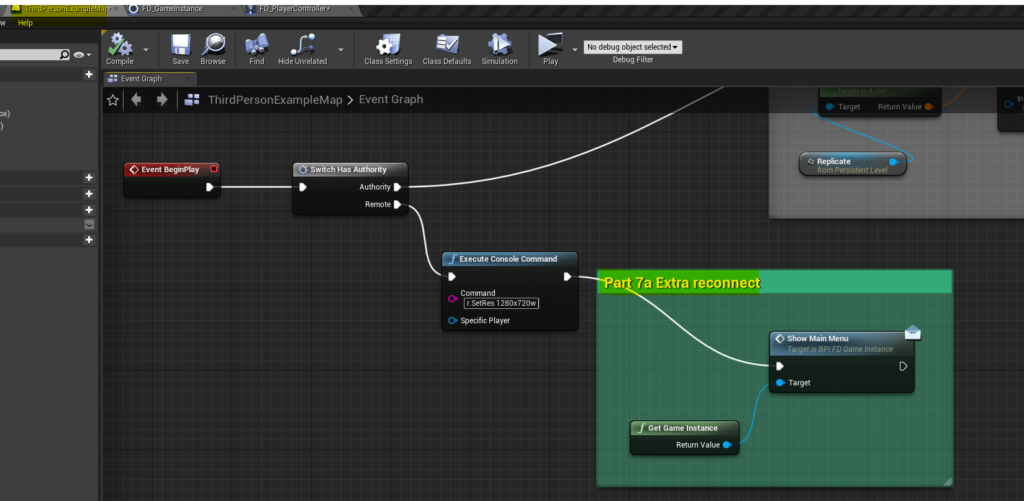
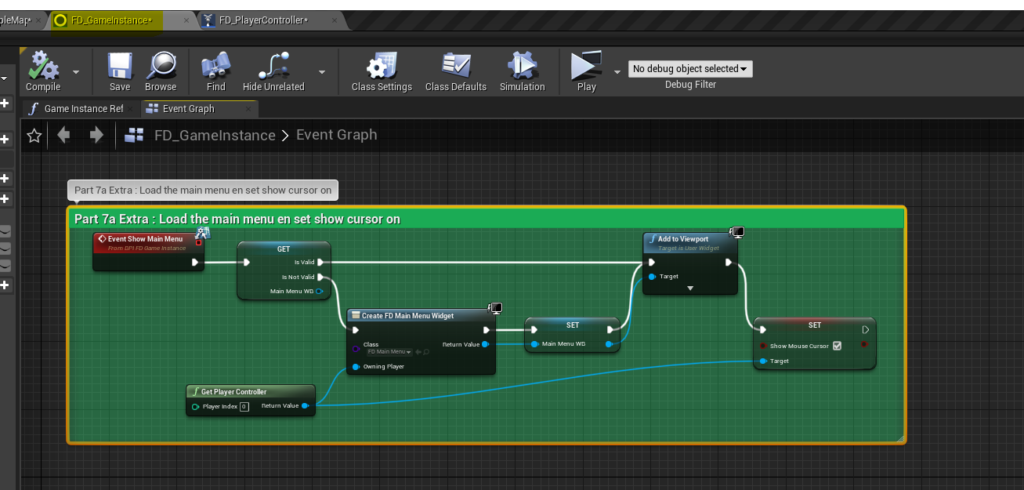
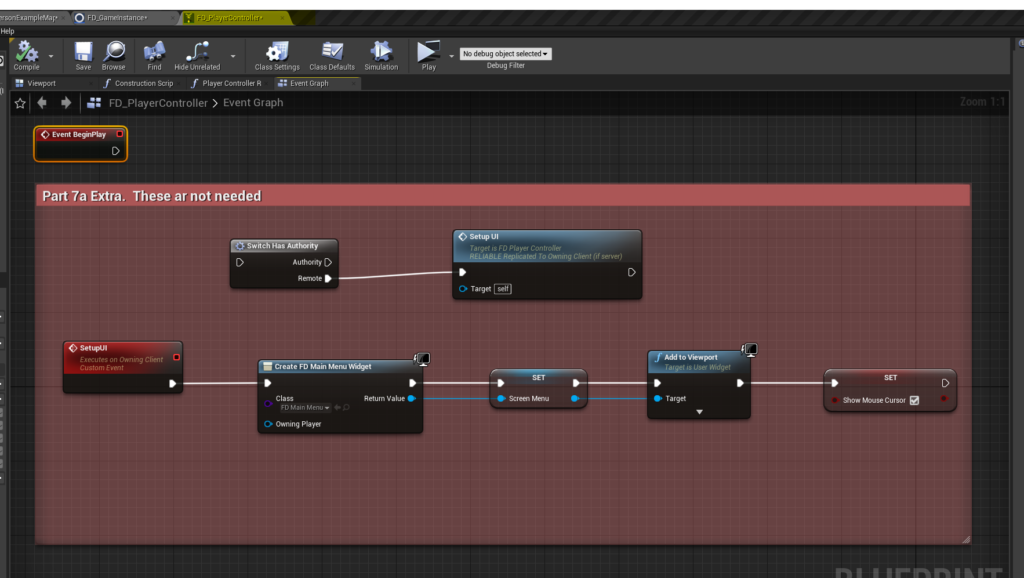
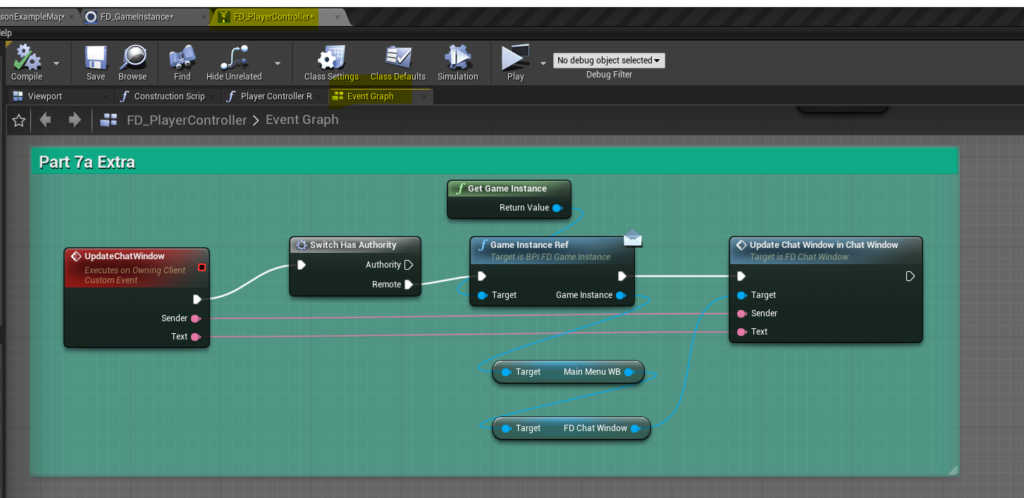
If you run, you will get the same result. In my opinion the second solution is more consistent with the idea to keep the menu’s on the gameinstance
