Disclaimer: I am new to Unreal Engine and just trying to get things working. So there is no guaranty it will work with your project. Maybe there are much better solutions. Don’t blame me if terrible things happen to your project. Always make backups.
In the future hopefully more persons are going to work on the Unreal Fluid Dynamics project. So I decided to put my project on github. Yes, just as the Unreal Engine :-).
I made an account and installed Github Desktop.
Then things got messy, when uploading the project I got an error message by Github Desktop. I had no idea what was wrong. Also there was not a lot of info in the error message. So I started searching the internet and started to use the git-shell. This was the error message in git.
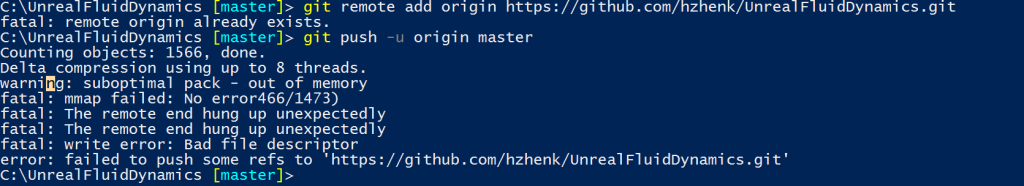
Based on my internet search, probably 2 things good be wrong:
1. Github has a maximum file-size of 100 Mb.
2. Maximum size project on Github is around 1 Gb.
My project has files > 100 Mb en the total size of the map is 4.8 Gb.
So I was naive to think this could be working.
Still I want to try to get the project on Github.
The maximum size can be solved with Git Large File Storage
After some research (just deleting directories and files from the project map and check if I could run the project in UE editor) it looks like:
– There are directories (for example saved and build) which can be deleted without a problem.
– There are directories (for example Content/Startercontent) which are big and added when the project is created in UE editor. So it is not necessary to put them in a repository.
Looks like almost all data is stored in the .umap file (which is large).
Very useful website on git commands.
So I took the following steps.
- Make account at github.
Note: Don’t make a repository yet - Install github desktop.
Enter your github info. Set the clone path to the directory with you project.
Note: Don’t make a repository yet - Start Git shell, go to your project directory
type “git init” - For excluding maps you need to create the .gitignore file
type “touch .gitignore”
You can open the .gitignore file in a text editor. Mine has the following content:
# ignore files
*.exe
Build/
Saved/
DerivedDataCache/
Content/StarterContent/
Content/Maps/old/
Intermediate/
More info on this file - Activating the git large file pluging
In git shell type “git lfs install”
type “git lfs track “*.umap”
It is the levelfiles (.umap) which get big. - Make the repository in github desktop
Start github desktop
Add repository
Your files will appear, check if you see files which should not be in the repository. Maybe you need to adjust the .gitignore file - Create and upload first version to github.com
Enter text add summary, for example “first upload”
Hit the “commit to master” button
Select history (top of screen)
Your project is ready to get uploaded.
Hit the publish.
Have patience, there is something happening / uploading.
Check github.com if your files are really there.
Some thoughts/remarks
At this moment there is not a lot of content in my project, only a large terrain.
It looks like almost all data is stored in the umap file. Because I am going to make changes to the project I will discover the effect of those changes on the files (by using github desktop)
