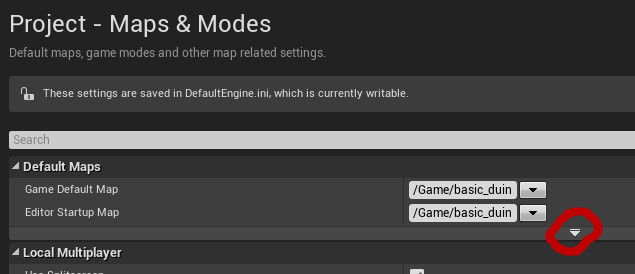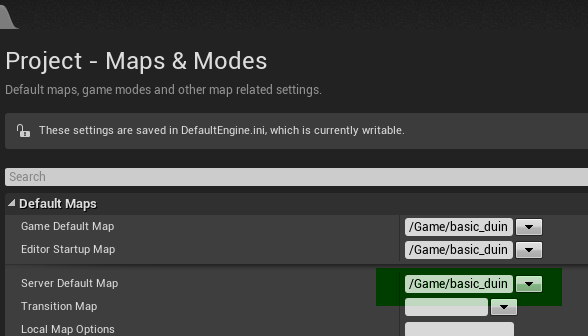Settings I use in the UE editor.
- Making the command-line visible.
With my first project, when launching within the editor, I could not stop the game. UPDATE use ALT F4 to close window. My mouse stayed in the window. I had to close the window in windows. It It turned out you had to change a setting to activate the command-line.
“Edit”, “Project settings” , “input”, “console” . Choose a key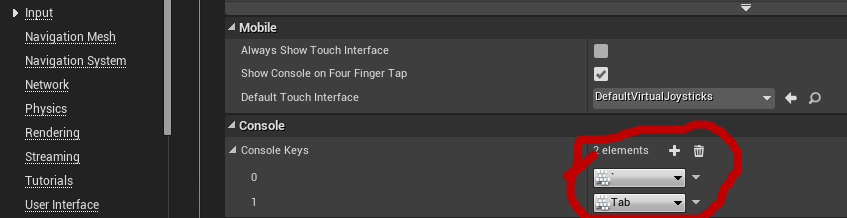
- Setting the level my project has to start with.
“Edit” , “Project settings” , “Maps & Modes”.
Important, you also need to set the starting map for the dedicated server! It is hidden!!